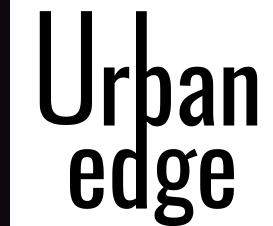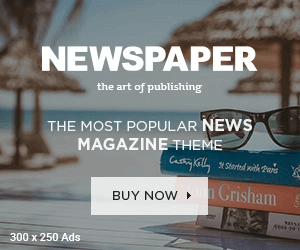Remote work and hybrid collaboration have changed the way organizations communicate. As in-person meetings become less frequent, companies must invest in tools that ensure virtual communication remains seamless, professional, and efficient. One of the most transformative tools available today is the meetingbar—an all-in-one video conferencing solution that delivers clear video, high-quality audio, and simple deployment.
This article explores the value of meetingbars, how they work, and why businesses of all sizes are making the switch.
What Is a MeetingBar?
A meetingbar is an integrated conferencing device that combines essential hardware—camera, microphone array, speaker, and computing processor—into a single, compact unit. It replaces the need for separate webcams, microphones, speakers, and even laptops in many cases.
Core Features:
- HD or 4K video camera
- Beamforming microphone arrays
- Built-in stereo speakers
- Native support for conferencing platforms (e.g., Zoom, Microsoft Teams)
Unlike traditional video conferencing setups, meetingbars require minimal cabling and configuration. Most can be installed and ready in under 15 minutes.
How MeetingBars Work
Meetingbars are designed to be plug-and-play. Once connected to power and the internet (via Wi-Fi or Ethernet), they automatically launch pre-installed conferencing apps like Zoom Rooms or Microsoft Teams Rooms. Users can initiate or join meetings with a touch panel or remote, eliminating the need for a connected PC or external camera system.
Many meetingbars also offer:
- Auto-framing technology to keep participants centered
- Speaker tracking to focus on whoever is talking
- Noise suppression to reduce background interference
The combination of intelligent software and high-quality hardware creates a seamless user experience—whether you’re joining from a huddle space or a larger conference room.
Why Your Team Needs a MeetingBar Now
The demand for easy-to-use, reliable conferencing tools has skyrocketed. Here’s why your organization should consider adopting a meetingbar today:
1. Reduced Setup Time and IT Overhead
Traditional systems involve multiple components and complex wiring. A meetingbar simplifies everything, requiring minimal IT expertise to install and maintain.
2. Improved Meeting Experience
Crystal-clear audio and video improve engagement and communication. AI-powered enhancements like auto-framing ensure a professional, distraction-free meeting environment.
3. Cost-Effective Collaboration
While enterprise conferencing equipment can be expensive, meetingbars are an affordable alternative that still offers premium features. By integrating hardware, they reduce the need for multiple device purchases.
4. Scalability Across Rooms and Locations
From small huddle rooms to mid-sized meeting areas, meetingbars can be deployed quickly across offices, campuses, or branches. Cloud management tools allow IT teams to monitor and control devices remotely.
The MeetingBars Advantage
As a brand, MeetingBars is known for its innovative approach to unified communications. Designed with simplicity and performance in mind, MeetingBars products are compatible with major platforms and include:
- Remote device management via cloud
- Auto software updates
- Secure architecture for enterprise-grade use
MeetingBars is committed to helping organizations modernize their collaboration environments without sacrificing security or usability.
Top Use Cases for MeetingBars
1. Small to Medium Conference Rooms
Meetingbars are optimized for spaces accommodating up to 12 participants. Their wide-angle cameras and expansive audio coverage ensure everyone is seen and heard.
2. Remote Education and Training
Educators use meetingbars for virtual classrooms and training sessions. The auto-tracking camera and noise reduction ensure students remain focused and engaged.
3. Healthcare and Teleconsultation
In healthcare, meetingbars facilitate HIPAA-compliant video consultations, enabling secure communication between doctors and patients from different locations.
4. Customer Support and Sales Teams
Sales reps and support teams rely on video conferencing to build trust. A professional setup powered by a meetingbar enhances client interactions.
MeetingBar vs. Traditional AV Systems
| Feature | MeetingBar | Traditional AV System |
| Setup Time | 10–15 minutes | Several hours |
| Equipment Needed | One device | Multiple components |
| Platform Integration | Native apps | Often manual |
| Maintenance | Minimal | Ongoing |
| Cost | Lower overall | Higher initial and upkeep |
The simplicity and affordability of meetingbars make them the preferred choice for businesses transitioning to hybrid work environments.
Security and Compliance
Modern meetingbars prioritize security with features such as:
- Encrypted video and audio streams
- Secure boot mechanisms
- Role-based access controls
- Integration with enterprise SSO solutions
With the increasing need for secure virtual communication, choosing a meetingbar with robust protection is crucial.
LSI Keywords for “MeetingBar” Included
- video conferencing bar
- conference room equipment
- all-in-one meeting device
- smart conferencing hardware
- collaboration technology
- remote meeting tools
These terms reflect the ecosystem surrounding meetingbars and support search relevance for the primary focus keyword.
Conclusion
As organizations adapt to flexible work models, tools that enhance virtual collaboration are essential. The meetingbar has emerged as a game-changer—combining simplicity, performance, and reliability in a single package. Whether you’re upgrading existing setups or building a video-first workspace from scratch, MeetingBars delivers the solutions you need to keep teams connected, productive, and professional.
FAQs
1. Can a meetingbar replace a full AV system in my boardroom?
Yes. For small to medium rooms, a meetingbar can handle video, audio, and control without additional hardware.
2. Does a meetingbar require a PC to operate?
No. Most meetingbars are standalone units with built-in processors and conferencing apps.
3. Are meetingbars compatible with Zoom and Microsoft Teams?
Yes. Many devices, especially those from the MeetingBars brand, are natively certified for Zoom Rooms and Microsoft Teams Rooms.
4. How many people can a meetingbar support in one room?
Depending on the model, most support up to 12 people comfortably. Some advanced models can scale with additional microphone pods.
5. Are meetingbars secure for enterprise use?
Yes. Modern meetingbars offer end-to-end encryption, secure authentication, and compliance with IT standards.
6. Can I manage multiple meetingbars across offices?
Yes. Cloud management portals enable remote monitoring, firmware updates, and device control across multiple sites.