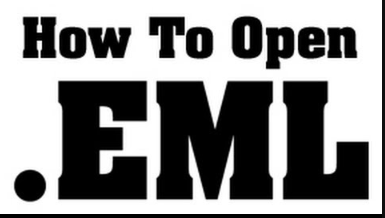EML (Electronic Mail) files are a widely used format for storing individual email messages, including their attachments and metadata. When faced with the challenge of opening a large EML file, users may encounter complexities associated with file size and the need for efficient access to email content. Whether driven by the necessity to extract specific information, conduct comprehensive analyses, or simply manage a substantial volume of emails, this guide explores various methods to open large EML files effectively. From utilizing dedicated email clients and text editors to leveraging online tools and specialized viewers, the following sections provide a comprehensive overview of approaches tailored to facilitate the seamless exploration and handling of large EML files.
Reason to Open a Large EML File
- During the process of migrating from one email client or platform to another, individuals or organizations may need to open large EML files to review, organize, and facilitate the transfer of email content seamlessly.
- Users often store emails in EML format as part of their archival or backup strategy. Opening a large EML file becomes essential when retrieving specific messages or entire email histories for reference, compliance, or business continuity purposes.
- In legal scenarios or compliance investigations, organizations may need to examine a large set of email communications stored in EML format. Opening EML files enables legal teams to review and extract relevant information for eDiscovery purposes or to comply with legal requests.
- Researchers and analysts might open large EML files to conduct in-depth studies, analyze communication patterns, or extract data for academic or business research purposes. This involves exploring the content, structure, and metadata of the emails.
- In digital forensics, investigators may encounter EML files containing crucial evidence. Opening these files allows forensic experts to scrutinize email communications, timestamps, and other relevant details to reconstruct a comprehensive understanding of events.
How to Open a Large EML File Manually?
Opening a large EML file manually involves using a text editor to directly inspect the contents of the file. Here’s a step-by-step guide using both methods:
- Use a text editor capable of handling large files, such as Notepad++ (Windows), Sublime Text, Atom, or Visual Studio Code.
- Launch your chosen text editor.
- Use the “Open” or “File” menu to open the large EML file.
- Navigate through the EML file to inspect the raw text content. EML files are plain text files, and each email message is typically separated by specific markers, such as “From ” (with a space after “From”).
- Use the text editor’s search functionality to locate specific messages or keywords within the EML file.
- If necessary, you can manually extract information from the EML file by copying and pasting specific sections or saving them as separate files.
- If you make any changes, ensure to save them. However, be cautious, as manual editing may inadvertently alter the EML file’s structure.
Limitations of Using Manual Solution
- Text editors provide basic search functionalities, making it challenging to efficiently locate specific messages or content within a large EML file.
- Text editors display the raw text content of EML files, making it difficult to interpret the structured information, such as headers, attachments, and inline images, in a user-friendly manner.
- Manual editing of EML files using a text editor carries the risk of unintentional changes that may lead to data corruption.
- Text editors lack features specifically designed for handling email messages, such as displaying HTML content, rendering attachments, or providing a clear overview of metadata.
- Text editors may struggle with the performance and responsiveness when dealing with extremely large EML files.
How to Open Large EML File Using Automated Solution?
To open a large EML file with efficiency, an automated solution, proves to be a practical choice. Online EML Viewer offer a convenient and accessible method without requiring any software installations. Users can simply upload their large EML file to the online platform through a web browser.
Benefits of Using Automated Solution
- It provides accessibility from any device with an internet connection and a web browser, offering users the flexibility to view EML files from various locations.
- Users can access and view EML files without the need for installing specific software locally, streamlining the process and reducing the burden on system resources.
- It enables quick and immediate access to the content of EML files. Users can upload and view their email messages without the delay associated with software installations.
- These tools typically feature intuitive and user-friendly interfaces, making it easy for individuals, even those with minimal technical expertise, to navigate, search, and view email content effortlessly.
- It often facilitates collaboration by allowing users to share access to specific EML files or email content with others, promoting teamwork and efficient communication.
Conclusion
In this post, we have shared the solution to open a large EML file manually and using an automated solution. As manual solutions have lots of limitations and require installation applications. So, we recommend you to proceed with automated techniques as we have shared in the last section.