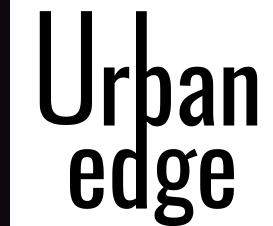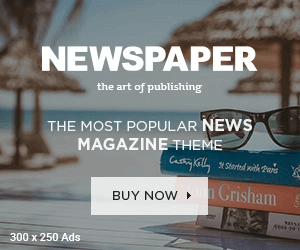A successful workplace is built on more than just talented employees—it’s also about creating an environment where people can thrive. At the center of this environment are office workstations, which form the backbone of productivity, creativity, and collaboration. Choosing the right workstations requires careful planning, as they directly influence comfort, efficiency, and employee satisfaction.
This comprehensive guide will walk you through how to select the best office workstations and design a workspace that inspires success.
Why Office Workstations Are Crucial
An office workstation is more than just a desk. It is a space where employees spend hours every day, making it a key driver of performance. The right workstation can:
-
Promote physical well-being through ergonomic design
-
Enhance focus and concentration
-
Encourage collaboration and teamwork
-
Reflect company culture and brand identity
Investing in high-quality workstations means investing in long-term employee performance and happiness.
Step 1: Understand the Needs of Your Workplace
Before purchasing office workstations, evaluate your office environment and workforce needs.
Questions to Ask:
-
Do employees need collaborative spaces or private focus zones?
-
How much available space do we have per employee?
-
Do teams require tech integration for their daily tasks?
-
Should the design reflect creativity, professionalism, or minimalism?
Understanding these factors ensures you choose workstations that truly support productivity.
Step 2: Prioritize Ergonomics
Employee health is non-negotiable. Ergonomic office workstations reduce the risk of injuries, support good posture, and promote long-term wellness.
Ergonomic Essentials:
-
Adjustable-height desks for sit-stand flexibility
-
Chairs with customizable lumbar and arm support
-
Proper monitor placement to avoid neck strain
-
Footrests and wrist supports for added comfort
When employees feel physically supported, their performance and focus naturally improve.
Step 3: Choose the Right Layout
The layout of workstations affects workflow, collaboration, and office culture.
Common Layout Options:
-
Open-plan workstations – Promote collaboration and communication
-
Cubicle-style setups – Offer privacy and focus
-
Bench desks – Great for team-based work environments
-
Hybrid layouts – Combine private and collaborative areas
The right layout depends on your company’s work style and culture.
Step 4: Incorporate Technology
Modern businesses rely heavily on technology, and workstations should be designed with this in mind.
Tech-Friendly Features:
-
Built-in power hubs and USB ports
-
Cable management systems to reduce clutter
-
Monitor arms for dual-screen setups
-
Wireless charging pads for easy connectivity
Tech-ready office workstations allow employees to work efficiently without constant interruptions.
Step 5: Focus on Aesthetics
The look and feel of a workstation affect employee mood and creativity. A visually pleasing workspace makes employees feel more engaged and motivated.
Aesthetic Ideas:
-
Minimalist desks with clean finishes
-
Natural materials like wood or bamboo for warmth
-
Bright accent colors to energize the space
-
Biophilic designs incorporating greenery
Stylish office workstations not only inspire employees but also leave a positive impression on clients.
Step 6: Consider Space-Saving Solutions
Not every office has unlimited space. Compact office workstations help maximize available areas without sacrificing functionality.
Space-Saving Options:
-
Foldable or wall-mounted desks
-
Modular designs that adapt to different layouts
-
Multi-purpose furniture with built-in storage
-
Slim chairs designed for smaller footprints
Smart space utilization makes even small offices efficient and organized.
Step 7: Sustainability and Durability
Today’s businesses are increasingly eco-conscious. Choosing sustainable office workstations aligns with company values and ensures long-lasting use.
Eco-Friendly Features:
-
Recycled or reclaimed materials
-
Non-toxic finishes
-
Long-life modular systems that reduce waste
-
Durable construction to minimize replacements
Sustainability doesn’t just benefit the planet—it also saves costs over time.
Step 8: Plan for Flexibility
Workplaces are constantly evolving. Flexible workstation designs help businesses adapt to growth and change.
Flexible Features:
-
Modular desks that can be rearranged
-
Privacy screens that can be added or removed
-
Lightweight furniture for easy reconfiguration
-
Multi-use accessories that support different tasks
Flexible office workstations future-proof your office for long-term success.
FAQs About Office Workstations
Q1. How many office workstations should be allocated per employee?
This depends on office size and layout. Typically, each employee should have at least 40–60 square feet of space, but hybrid setups may allow for shared desks.
Q2. What’s the best workstation for creative teams?
Open, collaborative setups with writable surfaces and vibrant designs often work best for creative environments.
Q3. Are adjustable desks worth the investment?
Yes. Sit-stand desks improve posture, boost energy, and reduce fatigue, making them an excellent long-term investment.
Q4. How can I make small offices look more spacious?
Compact desks, vertical storage, and minimalist designs help maximize limited office space.
Q5. What’s the most durable material for office workstations?
Steel frames with wood or laminate finishes are both durable and stylish, making them ideal for long-term use.
Final Thoughts
Designing a successful workplace begins with the right office workstations. By prioritizing ergonomics, aesthetics, technology integration, and sustainability, businesses can create spaces that inspire employees to perform at their best. A thoughtful approach ensures that workstations not only serve functional needs but also contribute to a positive and motivating work culture.
The right workstation setup isn’t just about desks and chairs—it’s about shaping a workspace where employees can succeed and businesses can grow.